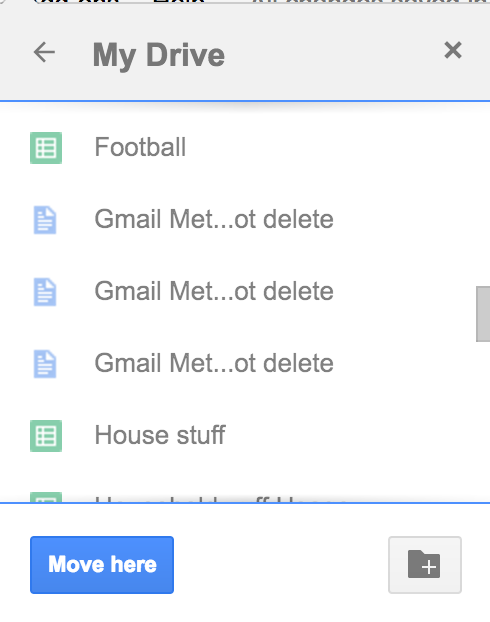
Old Google Docs behavior
I’m an efficiency fiend and love seeing my heavily used products updated with any and all functionality that make them a tad easier to use. A few weeks ago, Google Docs, one of my most heavily used applications - in fact where I’m writing this very post - made a minor change to the “Move to” functionality that created one of these small efficiency wins. Before the change, clicking the small folder icon while in a document would show a menu with the item’s current location and a “Move this item” option. Clicking that behavior would enable move mode and would require the user to navigate to the appropriate folder and then confirming the move.
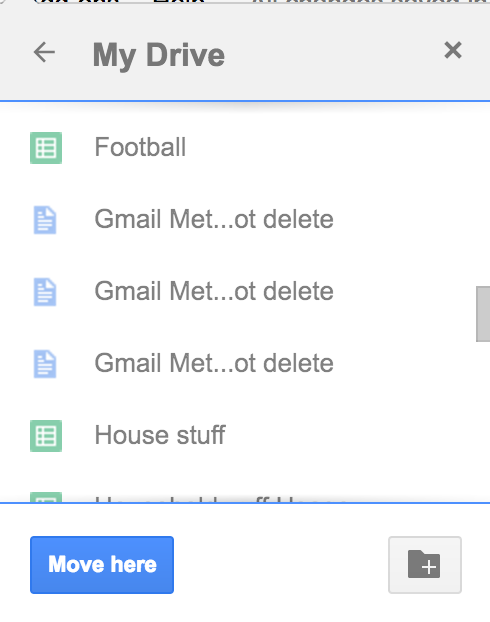
New Google Docs behavior
Seems simple enough but in order to move a document required clicking that icon, switching to move mode, navigating with a few clicks, and then concluding the move with another click. The new behavior defaults to move mode and allows you to move the item to a folder without opening it up so long as it’s selected in the list.
This is a trivial change but shows how seriously Google takes usability and constantly thinking about the details. Beyond that, I use this a few times a day so that time saved adds up.
