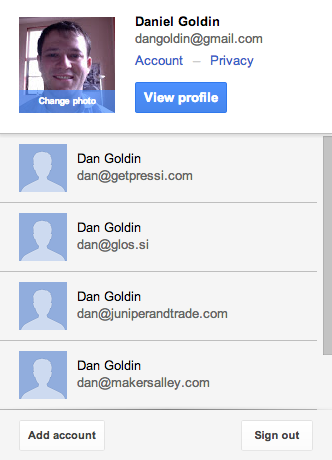
Over the past year, I cofounded two startups and launched a bunch of side projects. Since they all had potential, I wanted to make each as standalone as possible and ended up with dedicated accounts for each. This meant that I had a flood of accounts for each, ranging from the various Google products to Sendgrid and AWS to Freshbooks and Quickbooks. Unsurprisingly, this turned out to be an unmanageable pain in the ass.
It gets worse. We ran into a trademark issue and had to change our company name from Glossi to Pressi and transfer our branded assets. This meant handing over our domain and since we’re heavy users of Google’s products, losing access to our email, our documents, and our calendars. To migrate, we had the great fortune of having to forward the important emails and share the important documents to our new account.
This led to me an epiphany that we’re using today. Only have unique email. Everything else can be managed through individual accounts until it’s necessary to create company accounts. And even then, only create accounts that are absolutely necessary, which will typically be the financially dependent ones (Freshbooks, Stripe, etc). This allows us to not worry about having a flood of Google tabs open and we get to avoid the adventure of figuring out whether a doc we’re looking for has been shared on a personal or company account. When something does need to be shared with someone outside the company, we share it with our corporate clone and manage it from there.
By no means is this a perfect solution but it works for me and I only wish I stumbled unto it sooner. How do you make it work?
